ubuntu安装3.6.5流程如下
1. 下载源码
wget --no-check-certificate https://www.python.org/ftp/python/3.6.5/Python-3.6.5.tgz tar -xzvf Python-3.6.5.tgz cd Python-3.6.5
2. 编译安装
首先安装_ctype依赖,然后才能进行编译安装
yum install libffi-devel -y
sudo ./configure --prefix=/usr/local/python3.6.5 --with-ssl sudo make sudo make install
3. 创建新链接
sudo ln -s /usr/local/Python-3.6.5/python /usr/bin/python
如果安装完之后使用pip的时候如果报下面的错
pip is configured with locations that require TLS/SSL, however the ssl module in Python is not available.
Collecting pandas
Retrying (Retry(total=4, connect=None, read=None, redirect=None, status=None)) after connection broken by 'SSLError("Can't connect to HTT PS URL because the SSL module is not available.",)': /simple/pandas/
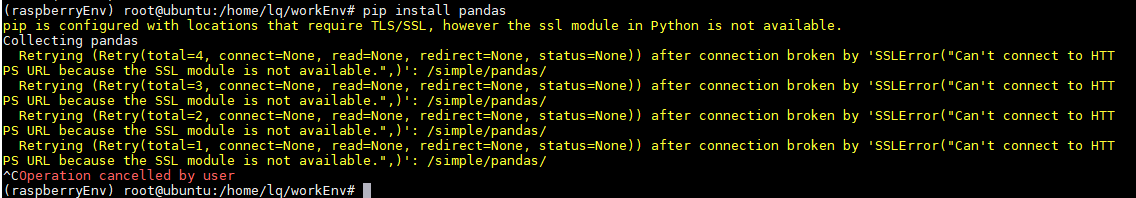
解决方法如下
4. 更新/安装openssl
sudo apt-get install openssl sudo apt-get install libssl-dev
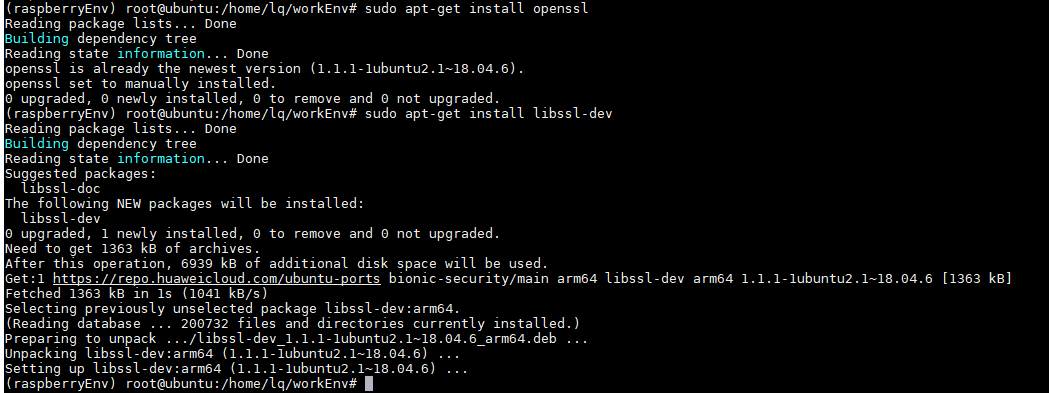
5. 重新编译安装python3.6
原因为分析:变异安装的时候不加–with-ssl参数时,默认安装的软件涉及到ssl的功能不可用,但是pip用到ssl模块
因此安装的时候需要制定使用ssl
cd Python-3.6.5/ sudo ./configure --prefix=/usr/local/python3.6.5 --with-ssl sudo make install
解决完毕![]()
顺便上传一个ubuntu的zlib压缩包,国内下载太慢了
原创文章,转载请注明出处:http://124.221.219.47/article/ubuntu-python/